[Tip for iPhone] How to use "Siri" typing.
How to use "Siri" typing.
In my case, to kill time, I talked with Siri. However, it is possible to communicate without voice.
If you want to use “Siri” with typing, you have to do setting.
First of all, press "Settings".
After that, click "General"
Press "Accessibility".
While scrolling down, you can find "Siri" setting.
If you click "Siri", you can find "Type to Siri".
You have to turn it on .
Using side button and voice, you can start "Siri.
As soon as executing "Siri" you can find "Type to Siri".
Please enter text as like "Where are you"
You can type to Siri
Sometimes, it provide me some interest.
Enjoy siri!!!
Thank you for my post
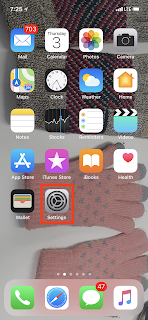







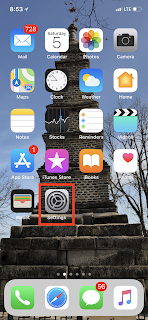

Comments
Post a Comment