[Tip for iPhone] How to make your iPhone fast
How to make your iPhone Fast using Reduce Motion setting
I think IOS is more convenient than Android
because Galaxy series hardware performance is better than iPhone hardware performance.
However, in case of older version iPhone the user feel that iPhone is slower.
There is a way to improve iPhone speed.
First of all, click “Settings” button on screen.
And then, click “General” button.
Click “Accessibility button.
Click “Reduce Motion”
And turn on “Reduce Motion”
If you configure “Reduce Motion”, you can recognize change of your iPhone speed.
You can experience immediate effect.
Thank you for reading the post.
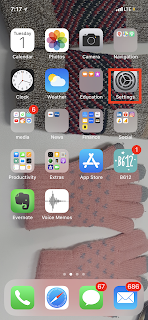





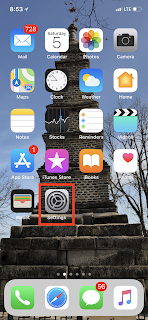

Comments
Post a Comment