[Tip for iPhone] How to change font-size for your iPhone.
How to change font-size for your iPhone.
Sometimes, when reading material with small letter using iPhone, you could be uncomfortable.
However, it is very difficult to change font size without experiences.
So, using this post, I want to provide you indirect experiences to find the setting easily.
First of all, you have to press “Settings” icon. After that, click "General".
There is "Accessibility" item. Please click it.
After that, click "Lager Text" item.
Default setting of "Larger Text" is off. You have to turn it on.
And then you can make the font-size lage.
Actually, it is helpful for old people and people with eye going.
Thank you for reading my blog.
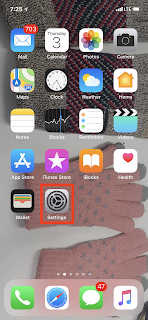





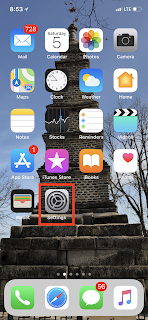

Comments
Post a Comment