[Tip for iPhone] How to save your battery in iPhone
How to save your battery in iPhone
As you know, Battery scandal make many iPhone users angry. Of course, it is only to specific models such as iPhone 6. However, Apple said “ The patch and service for battery is provided”.
However, this issue could be made to anyone or anywhere.
So, I have to keep my iPhone battery good.
I want to share ways to keep iPhone battery good.
First of all, use “Low Power Mode”
If you want to do “Low Power Mode”, please press “setting” icon. After that, click “Battery" setting
After that, you can find "Low Power Mode".
Please turn on for "Low Power Mode".
In detailed Battery setting, the apps using much battery volume is displayed.
If notification for them is disable, it is better for battery.
In my case, T Map is the best in spending battery.
In setting, I can find T Map setting. And there is notification setting in the middle of the screen.
After that, it is possible to turn off "Allow Notifications"
As you know, Location service is used with GPS. It spend lots of battery amount.
So, If you turn off for location service, you can save lots of battery.
Please click "Privacy".
After that, you can find "Location Services".
So, you can switch off in Location Services.
If you set "Reduce Motion", you can save battery.
Please refer below link.
Reduce motion setting URL : http://techofguadrdians.blogspot.com/2018/05/tip-for-ios-how-to-make-your-iphone-fast.html
If you don't use wifi and bluetooth , please turn off for them.
It can save battery.
Thank you for reading my post.
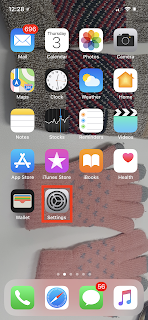










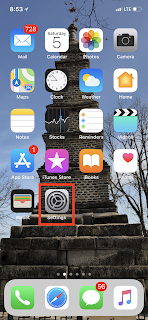

Comments
Post a Comment