[Tip for iPhone]How to close all the alarms or notifications on your iPhone
How to close all the alarms or notifications on your iPhone
Whenever using iPhone, there are lots of alarms or notificationssuch as linked, facebook, e-Mail and so on.
Sometimes, you skip the alarm or notifications because of lots of reasons.
If lots of alarms or notifications are piled up without actions, it could make you stressful because you have to close all the alarms at several times.
So, it is possible to close all the alarms or notifications at once.
First of all, you can find all the alarms with dragging below on upper left side on screen in case of iPhone X .
If you want to close one alarm, drag screen toward left side. After that, click the “Clear” button.
If you want to close alarms for one day, click “x” located on upper right side.
If you want to clear all the alarms at once, press “x” button hard to use 3D- Touch.
And then, click “Clear All Notifications.
You can close all the alarms and notifications.
Thank you for reading my post
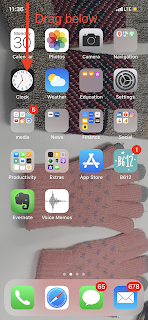
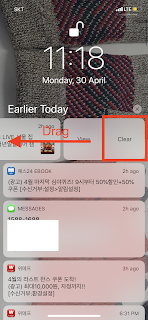



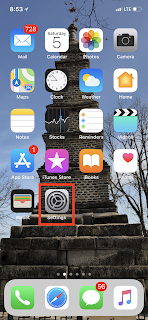

Comments
Post a Comment