[Tip for iPhone] How to make internet speed up on your iPhone
How to make internet speed up on your iPhone
x
Sometimes, you can experience low internet speed when surfing website and watching Youtube.
As time goes by, Cpu on your cellular phone is improved. However, internet speed suddenly is slow.
If you want to take care of this problem, flow me.
Reboot your iPhone.
The easiest way to address this problem is to reboot your iPhone.
When using long time, your RAM memory is used on many aspect. Sometimes you don’t recognize where your RAM memory is used. It is very simple to reset.
Please close opened website not watched
Many people always use safari without closing website. It spend your data and make your internet slow.
First of all, execute Safari. After that, you can find the button on the lower right side of the screen.
If you click the button, you can watch all the websites you opened.
If you want to close, please click the button on the upper left side.
Clear cache and cookies on safari.
You enjoy web-surfing. Web listing history and cookies are piled up on your iPhone. It is possible to make your Internet speed slow.
Click the "setting" Icon.
After that, click safari configuration.
Click "Clear History and Website Data"
Reset your Network configuration
Almost wireless devices take use of connection history. However, It cause some errors and problems in connecting internet.
Click the "General".
Click the "Reset".
After that, Click the "Reset Network settings".
If you reset network settings, you enter your passcode.
Thank you for reading my posting.
If you want to know, please ask me more thing on guest book.
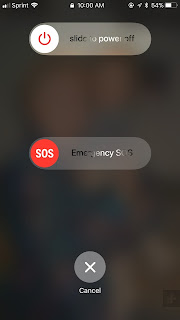









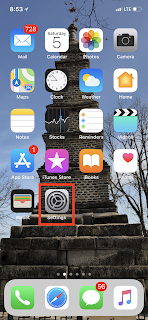

Comments
Post a Comment