[Tip for iPhone] How to check message without closing app in your iPhone
How to check message without closing app in your iPhone.
Sometimes, you get message while doing other jobs using your iPhone.
At that time, you think I have to check message.
If you check message, the app, you did, run background or close.
It makes you annoyed. So, without changes the app, you can check message.
First of all, you press message to do 3D Touch.
And then, the pop-up appears. At there, you can check or can respond to message.
It is vey simple way. However, it is very convenient tip.
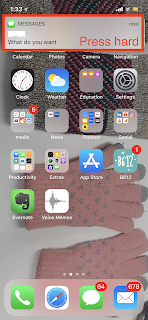

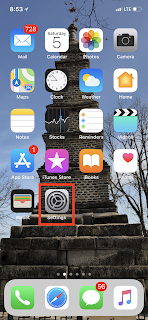

Comments
Post a Comment